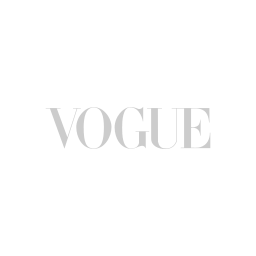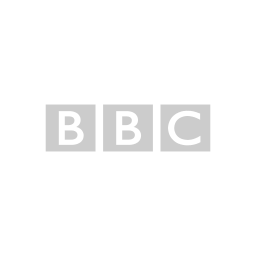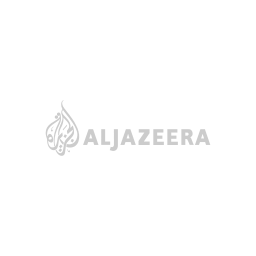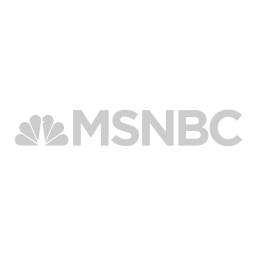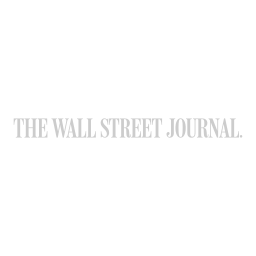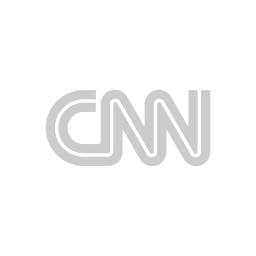As a business consultant in the wedding industry, I often work with big-box retailers to fine-tune their bridal registry experience or with hotels to revamp their outdated wedding sales programming. Some of my favorite challenges to tackle, though, are the short-term projects that I get to work on with wedding pros via phone or in-person consulting. Small creative businesses are the backbone of the wedding industry and I love seeing people change the course of their business relatively quickly through focused strategy.
Over the years (and through a lot of trial and error), I've created a system that's allowed me to streamline both the behind-the-scenes and client experience of these consulting calls. While the process for ongoing projects looks a little different, here are five technology products that have made my phone consulting process run much more smoothly:
1. Calendly
Calendly is hands down the best program for scheduling calls and meetings. No more emailing back and forth, meaning you can say goodbye to the, “Oh wait, never mind, that time is no longer available, what about Tuesday instead?” email chains that slowly drive each of us crazy.
It has both free and paid plans and is super customizable, allowing you to opt for a different availability schedule each day. This lets me take things like random school breaks or half-days into account as I plan out my month. I've embedded mine on a dedicated page on my site so that I can include more info along with it.
2. UberConference
I switched to using UberConference for all my consulting calls and it is one of the best tech decisions I’ve made. I upgraded to a dedicated area code and phone number that I got to choose, but there are also free options.
UberConference works similarly to several conference call products and includes a screensharing option. It also allows my international clients to connect to the call online via their earbuds or computer's mic and speakers so that they don't have to incur expensive long distance phone bills.
The aspect that won my loyalty, though, was the quality and reliability of its recording feature. Since I record consulting calls for clients to keep and listen back to later on, I need it to work every time, without fail. In the past I’ve dealt with the nightmare of services and apps not working the way they should: recording with subpar audio quality, or recording and then not playing back, or not turning on at all when they were supposed to. With UberConference I never have to think about this. It just works. Automatically. Every time.
3. Squarespace
I have admittedly not always been the biggest fan of Squarespace, but giving credit where it is due: they saw where they needed to improve and improved – a practice I think we all try to incorporate in our own lives and companies.
I view the annual fee (also payable as a monthly fee) as paying for ongoing tech support. Whenever Apple, Google, Samsung, or some obscure company I've never heard of releases a new phone with new sizing ratios, or new standards are introduced in responsive design, Squarespace's engineers automatically implement the changes. This means that my site works on every device, anywhere in the world, all the time.
Their sites are also designed with digital behavioral psychology in mind, meaning they don't just look pretty, they are set up based on how people actually navigate the web. They may not be the ideal solution for everyone, but one of my priorities is not having to worry about the above issues, ever.
One of Squarespace's features is the ability to create password protected sections. I use these to create a Splendid Dashboard for each phone consulting client. This is where the recordings of each call are housed so they can access them forever, as well as other client-specific documents and information. It also has info on upcoming consulting sessions, etc.
4. Dropbox
Each client gets their own folder in Dropbox and everything is stored in the cloud via their Smart Sync feature. I keep everything about a client in their Dropbox file: my notes and research, PDFs and files they share with me, photos, videos, etc. Pretty standard practice for most of us these days, but as someone who has previously lost hours and hours worth of work because of hard drive crashes, it's well worth the monthly fee.
5. TurboScan Pro
I'm old school in that I still take notes by hand, always in cursive. Whether on legal pads, in notebooks, or in the margins of my Day Designer, whenever an idea hits, I prefer to get it out of my head and onto actual paper. I also often take notes during my calls by hand.
Part of my workflow checklist for consulting calls includes using TurboScan Pro to immediately digitize my notes afterwards. It literally takes less than a minute to scan my notes, name the file, and export as a PDF to the client's folder in Dropbox. Everything is readable online and I never have to worry about not having access to certain notes when I'm out of town because they're in a filing cabinet in my office back home.
I don't remember what the free version offers, but I paid $5.99 to upgrade to the pro version and use it daily. The app currently has around 132k reviews with a 4.9 star rating, so clearly I'm not the only one who loves it.
I'm not someone who loves to use a million complicated tech tools to accomplish a task. The five products above may seem pretty basic, but in my opinion, what actually gets used is what works best, and for me, the less bells and whistles, the better.